How to access your online membership
1.) Visit stlzoo.org
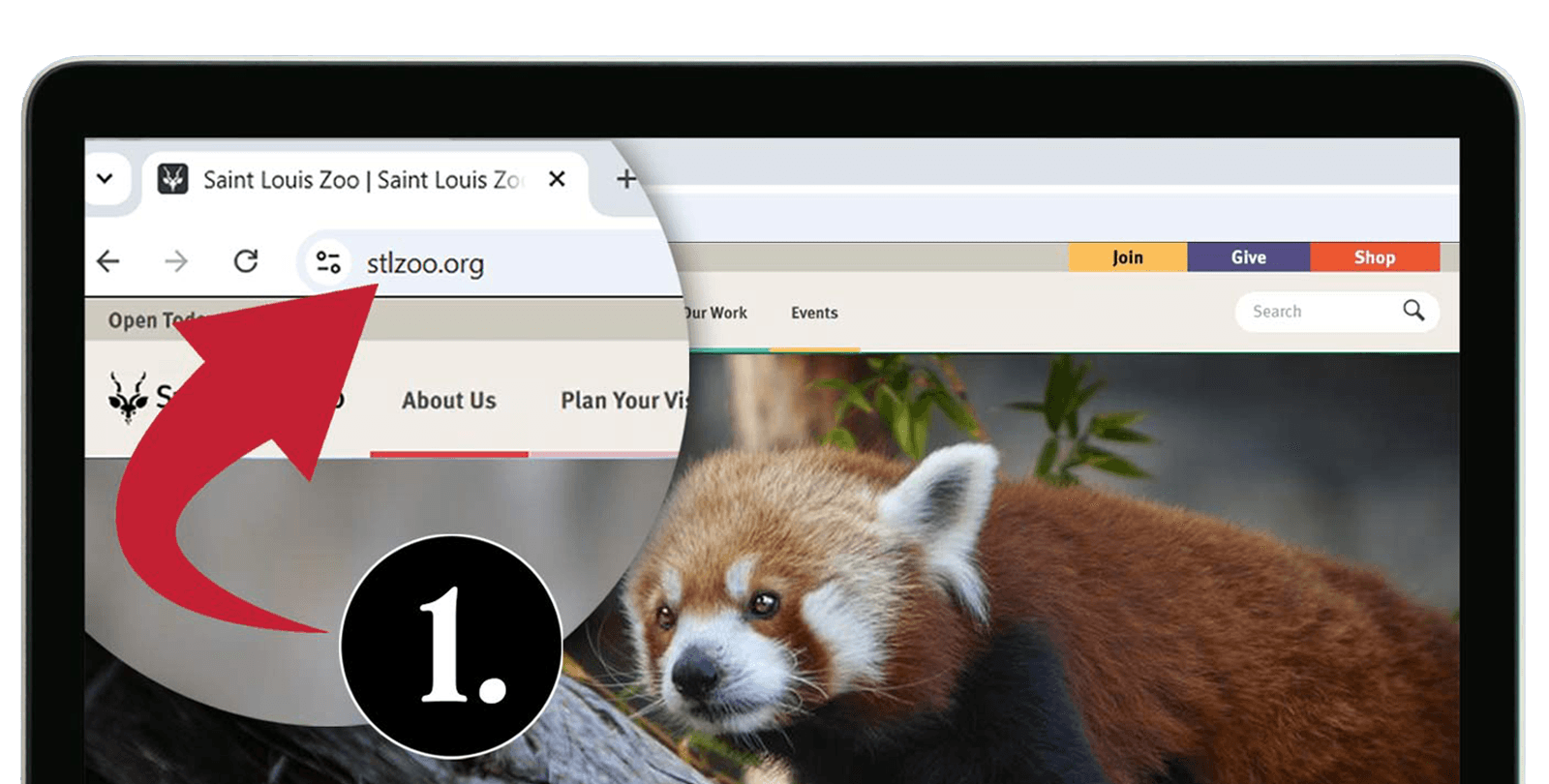
2.) Scroll to the bottom of the page.
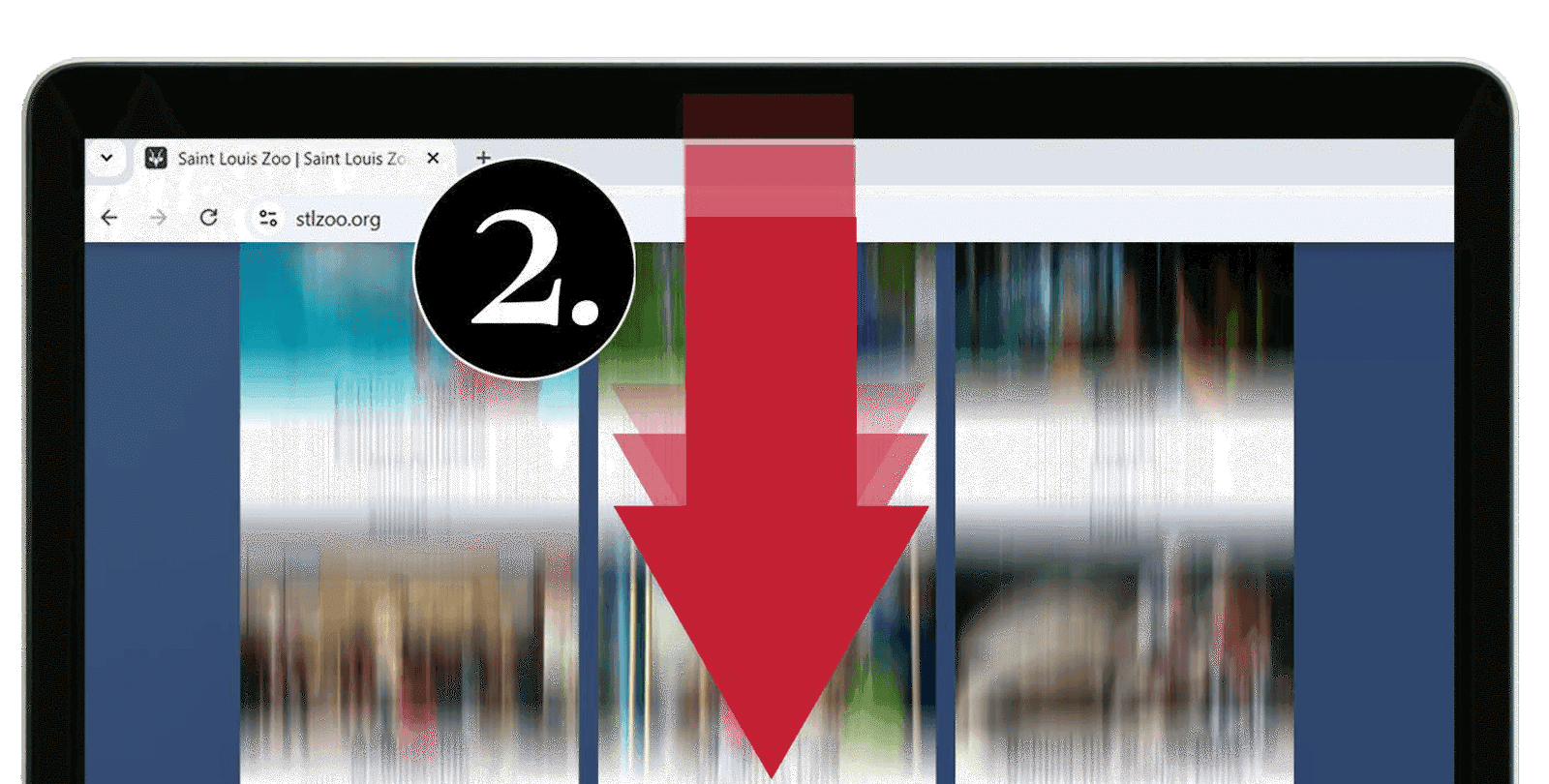
3.) Select 'Membership Login.'
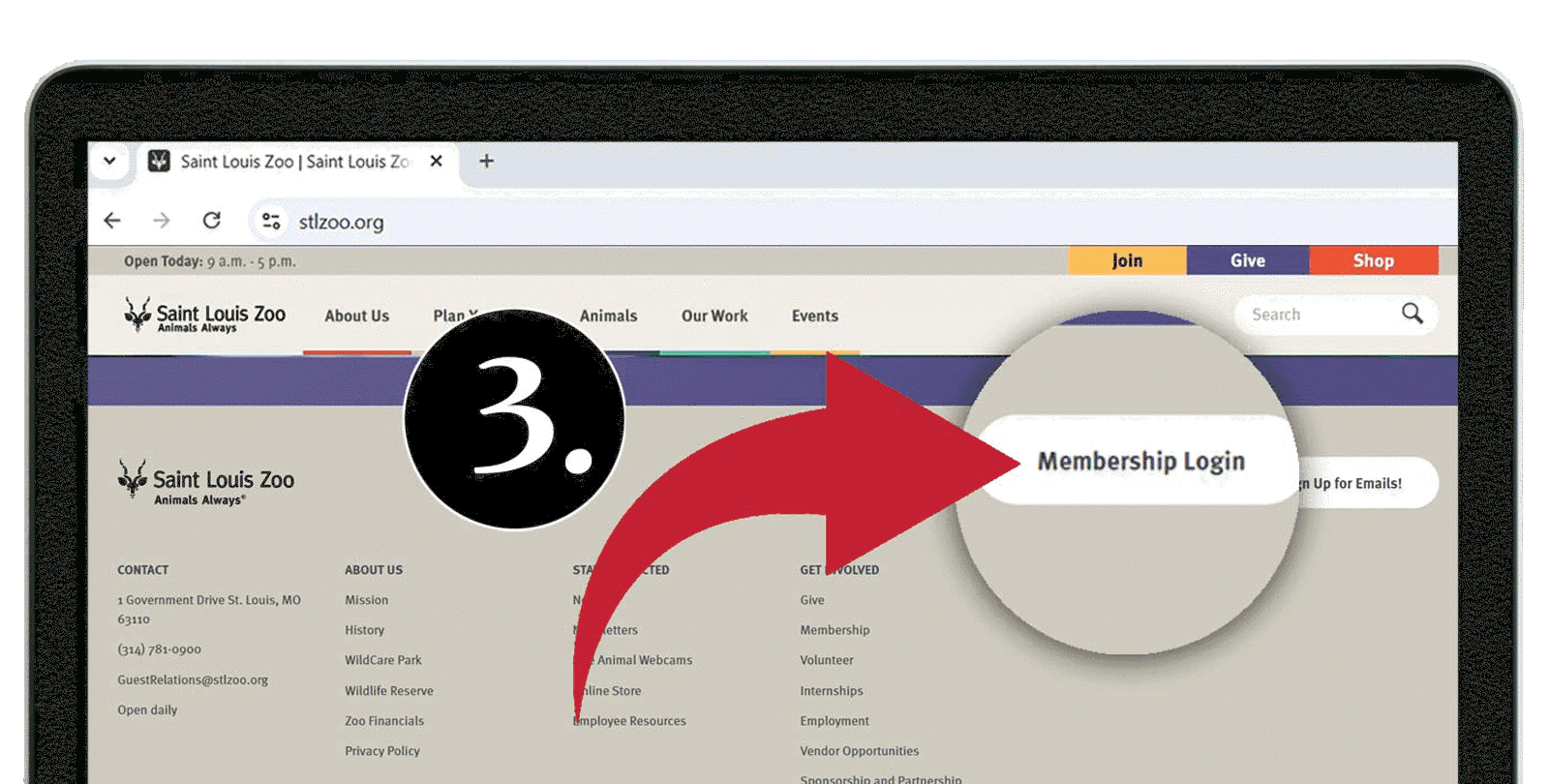
Don't have an online account? Continue here.
4.) Enter email to create account.
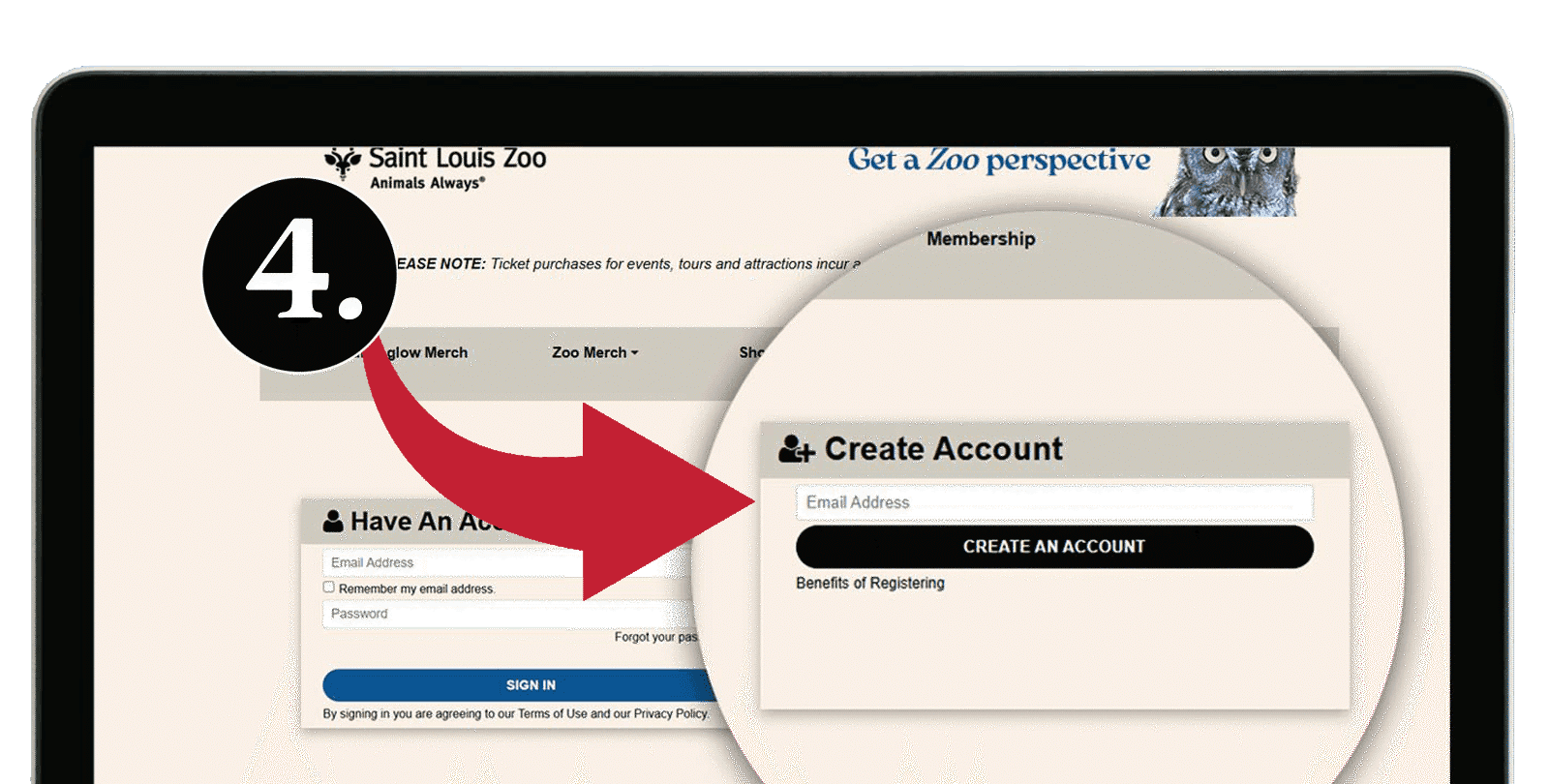
5.) You may be asked to solve a visual ‘challenge.’
This is to verify that you are a human, not a “bot.” Click on the images matching the “challenge” and hit the “VERIFY” button to proceed.
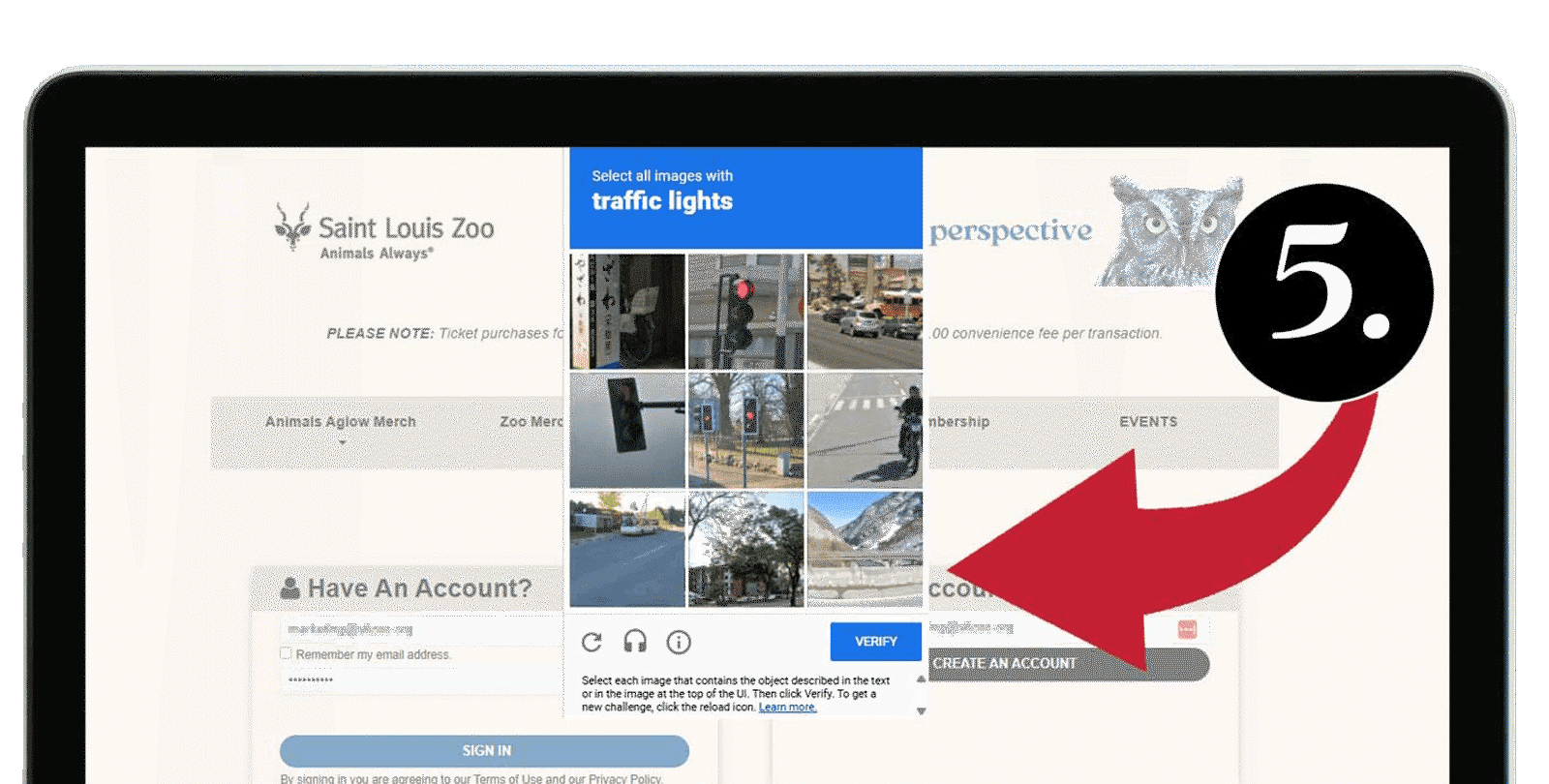
6.) Enter your Membership ID # and postal code, and click on 'Continue' to finish setting up your account.
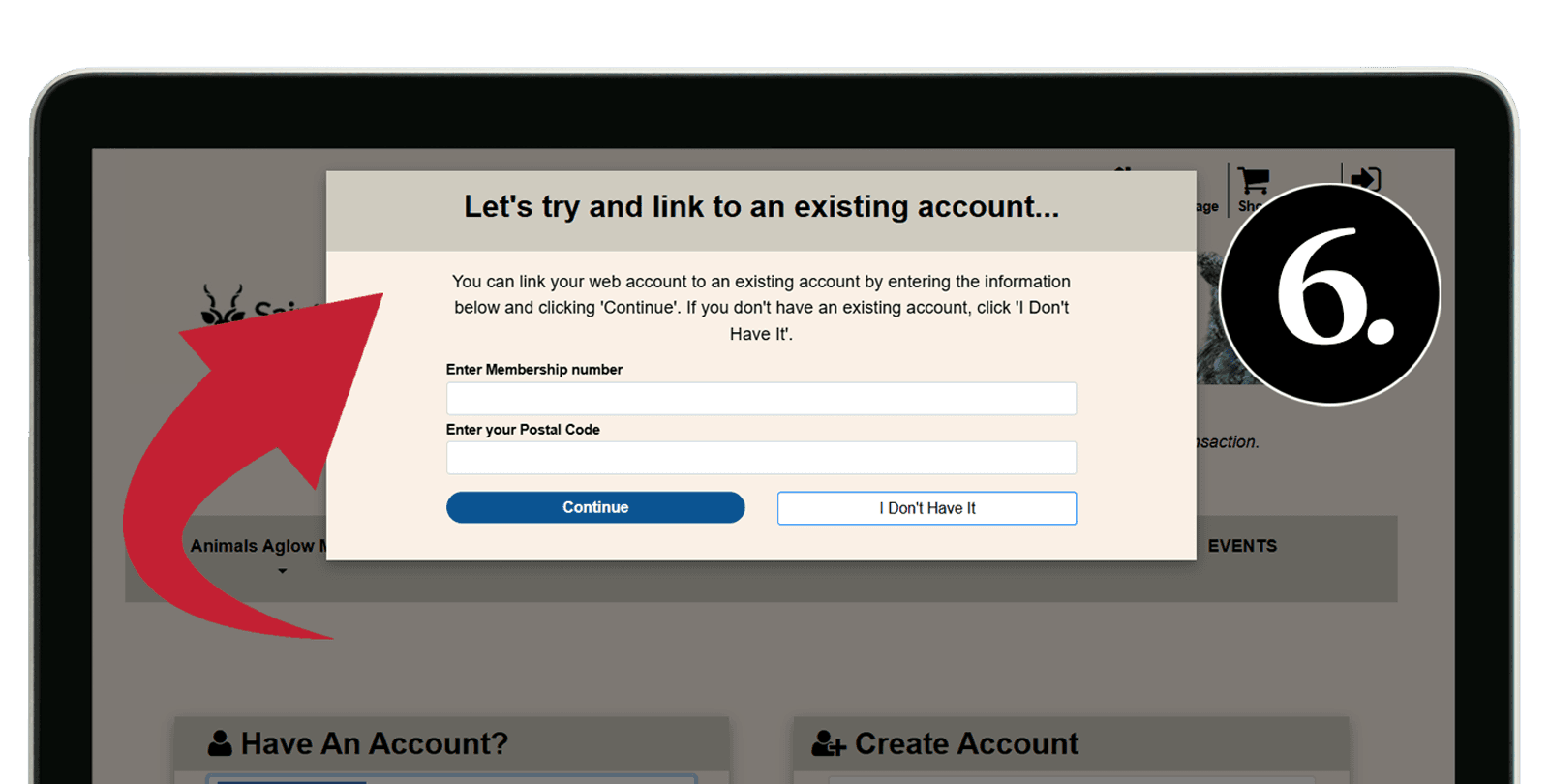
7.) Check your email and enter the six-digit confirmation code to verify your email address.
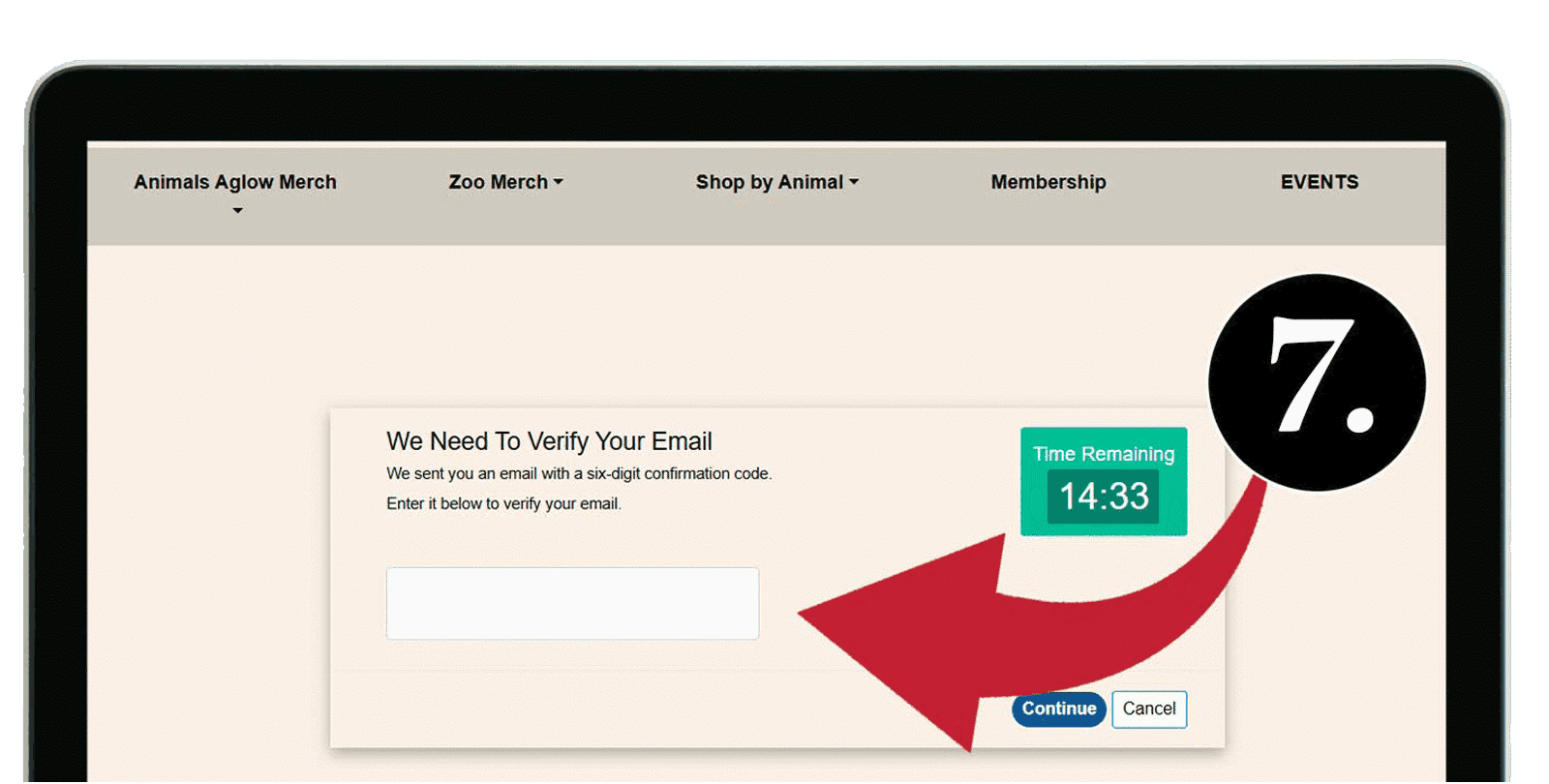
8.) Complete your registration.
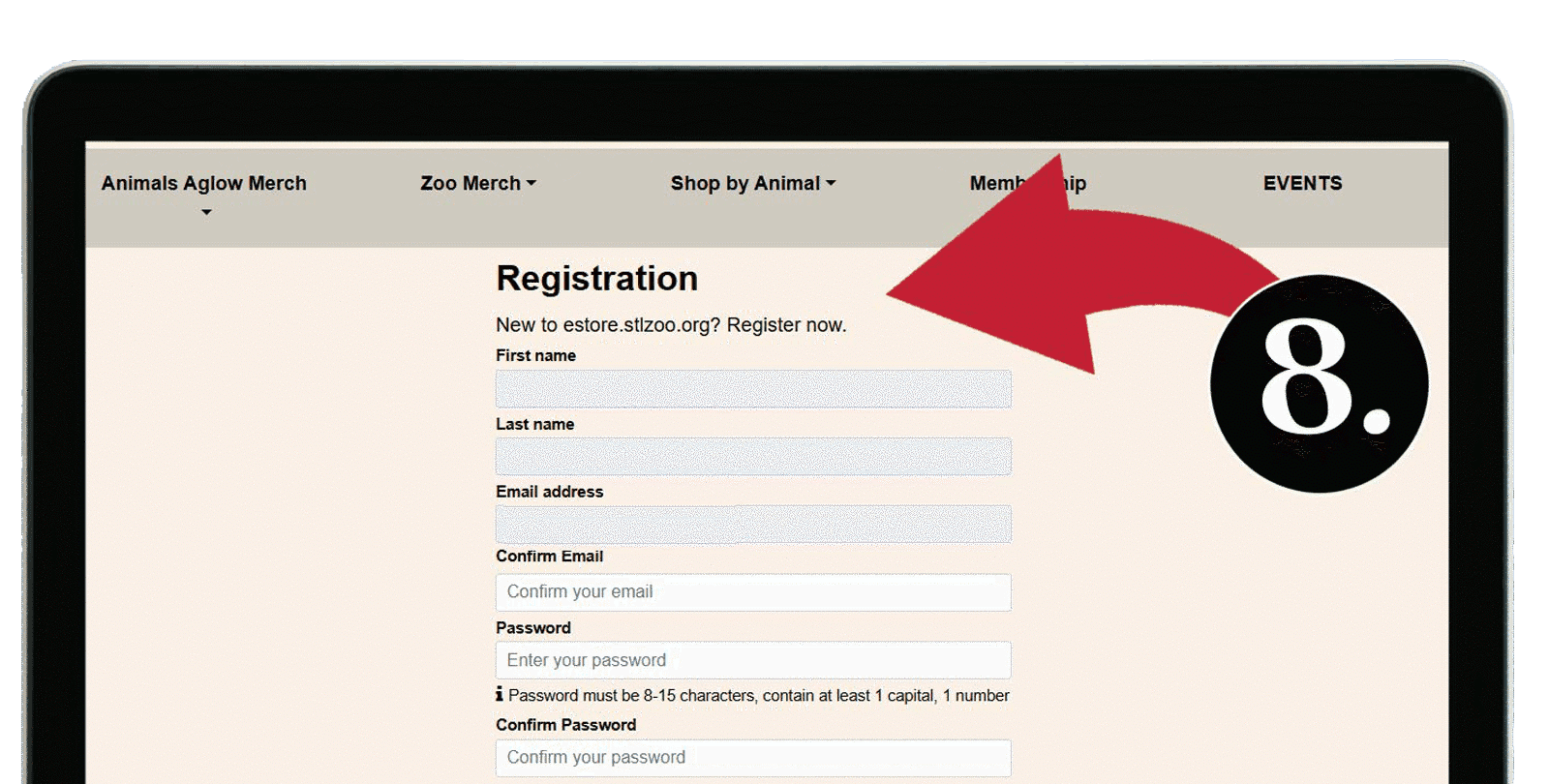
9.) Once logged in you can access your digital membership card, reprint event tickets and more!
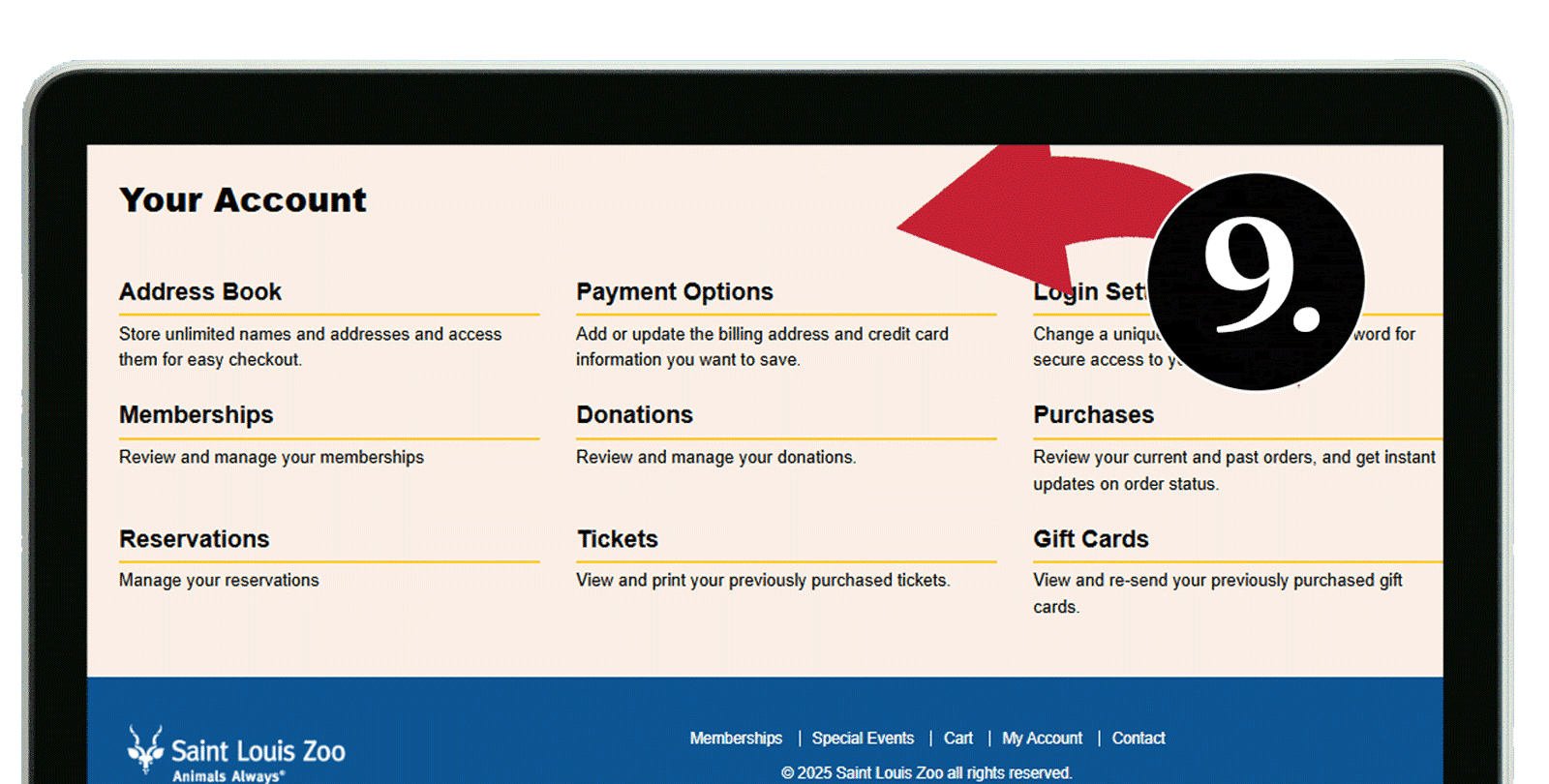
Already have an online account? Continue here.
4.) Enter your email and password.
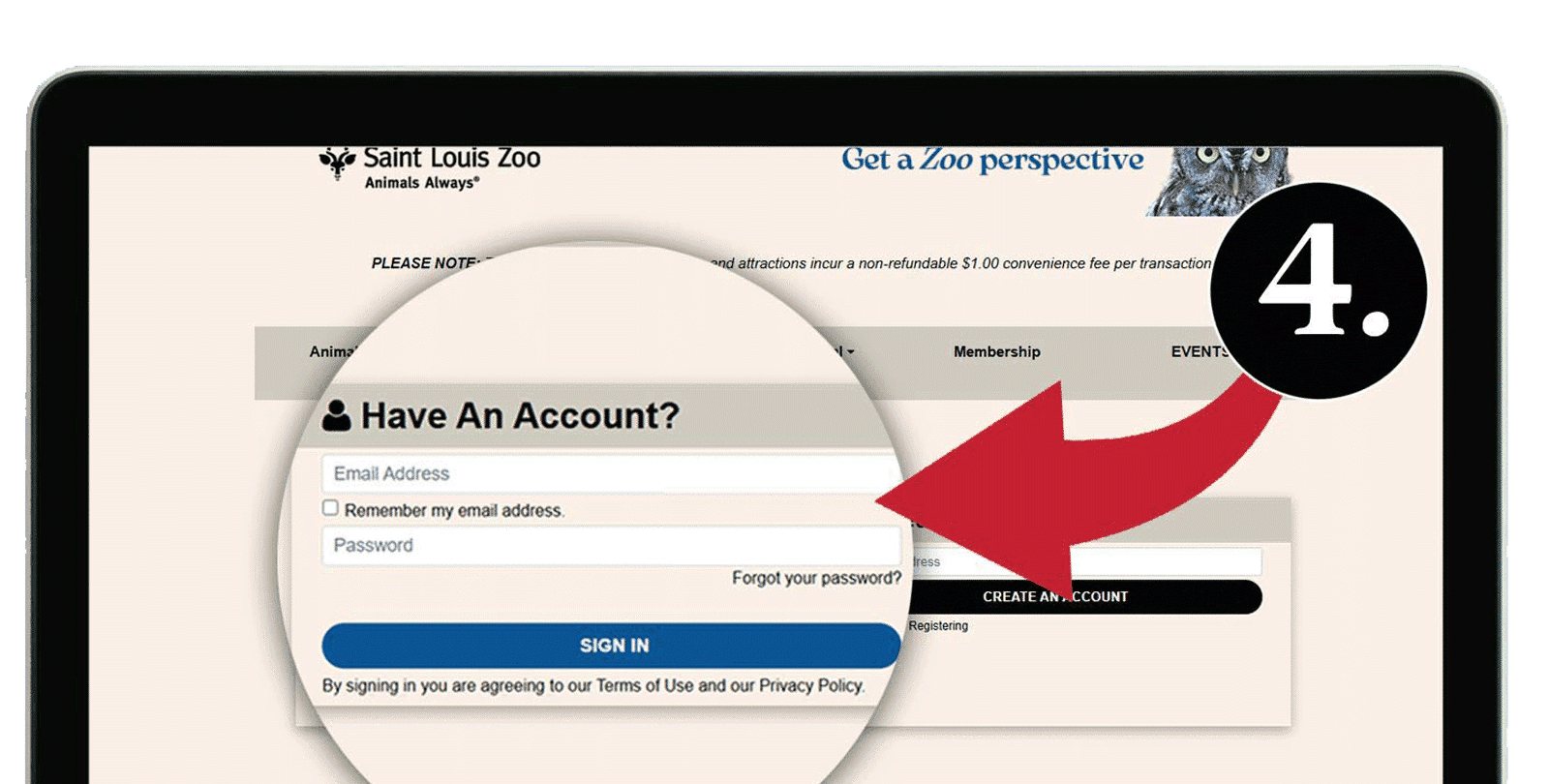
5.) You may be asked to solve a visual ‘challenge.’
This is to verify that you are a human, not a “bot.” Click on the images matching the “challenge” and hit the “VERIFY” button to proceed.
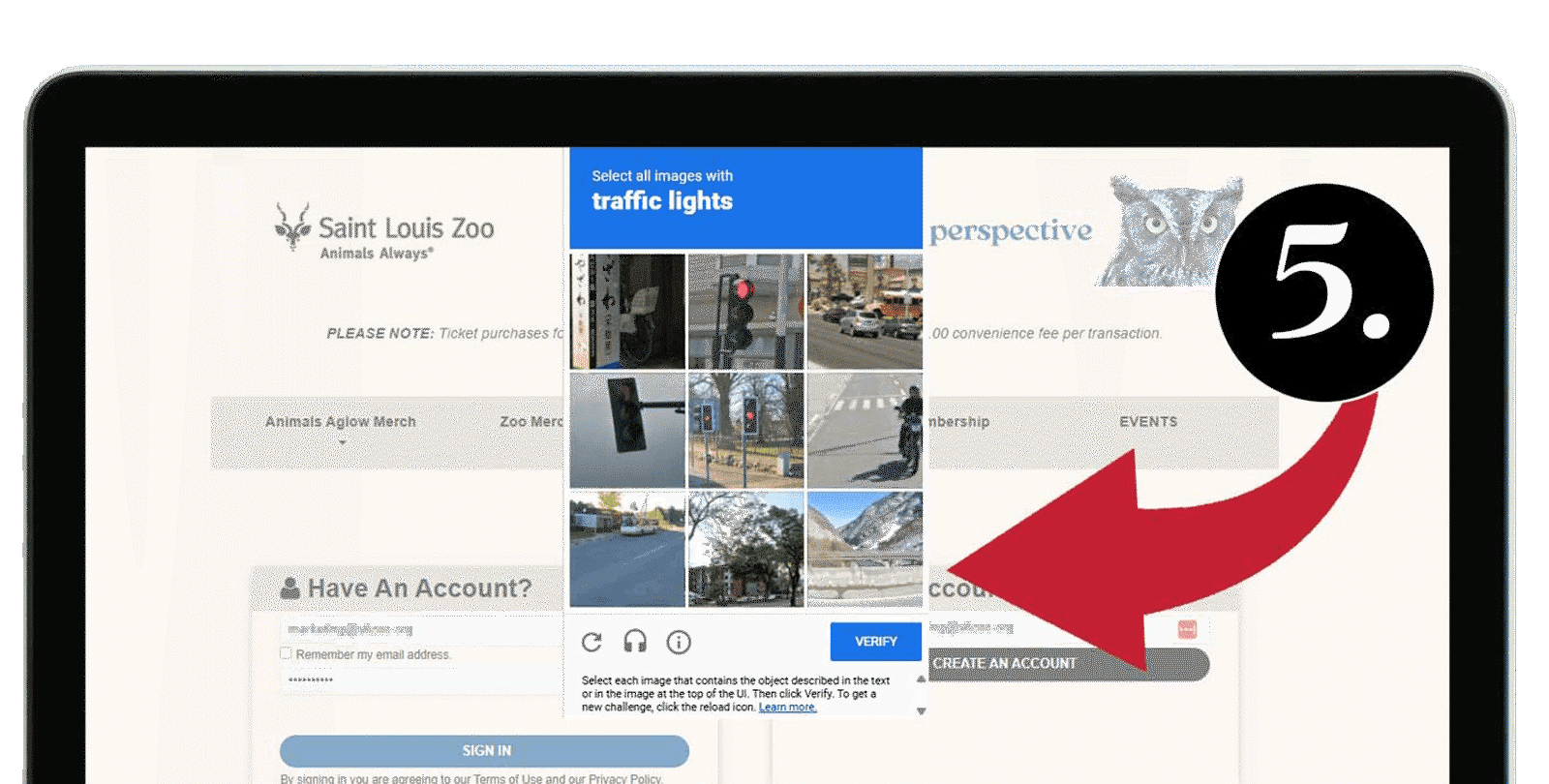
6.) Once logged in you can access your digital membership card, reprint event tickets and more!
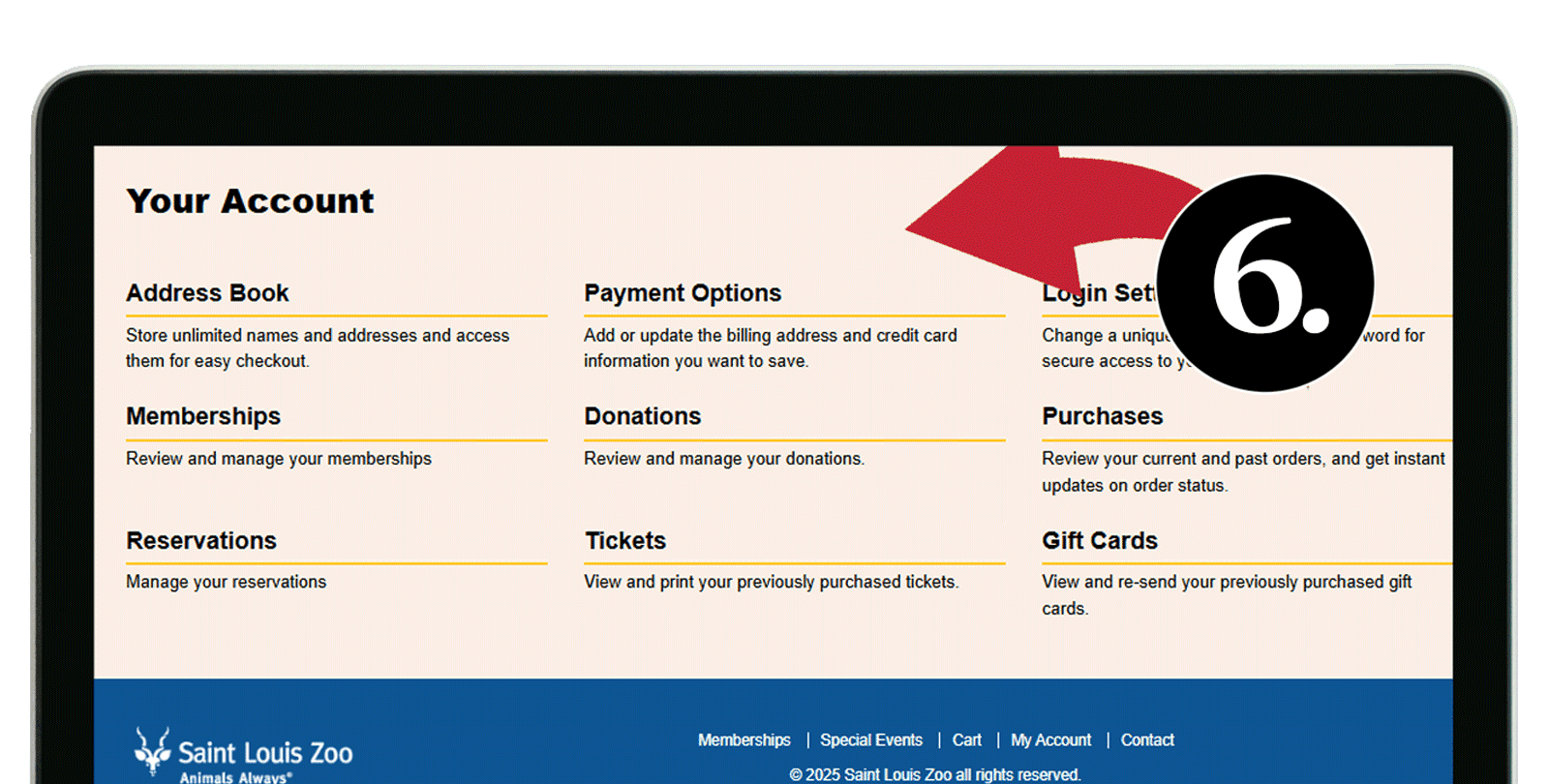
Need further assistance?
Contact Mackenzie Isringhausen: mmi@stlzoo.org or (314) 646-4820.

